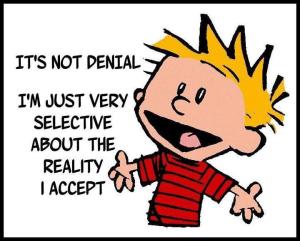“You should learn InDesign,” said every public relations professor ever. This one Adobe application is what separates one resume from the rest, and could be the “golden ticket” for that coveted internship. “It can’t be too hard,” you tell yourself, “I’m great with Photoshop!” You eagerly click on the pink InDesign logo and wait for what seems like an eternity before the interface opens up.
You’re about to embark on a great journey. You open a new document and the blank page is calling out for you to design the world’s best newsletter. This awesome picture of President Loh is going to be the focal point of the page, so you place the picture. Like a pro, you’re ready to scale this image down. “Wait…I just cropped off his head.” This is where the five stages of InDesign grief begin.
- Denial
You tell yourself you just made a silly mistake. Using InDesign isn’t that hard; you just press command + Z and brush it off.
“Here we go with take 2… not that hard –“ Now you’ve cropped off Loh’s hand. How can resizing an image be so difficult?! Don’t you just drag the boxes at the corners?! You’ve hit stage two.
- Anger
The creators of InDesign must be evil people. How could they make something so difficult into an impossible feat? You get frustrated at your repeated failed attempts at resizing and may even throw your AP Style book. It’s time to turn to a higher power: Google.
- Bargaining
“Why didn’t I pay attention to Annie Laurie?” or “Please Google… guide me!” are among the common expressions uttered at this stage. If only you had paid attention to those in-class tutorials. You vow to never daydream in class again as long as you can avoid this frustration and torture again.
- Depression
It’s come to that point…you reach for the Ben & Jerry’s. Maybe these frozen dairy geniuses can show you the answer. The more bites of Half-Baked you eat, the clearer the solution will become. You begin to wallow in the realization that your newsletter will be the premise for your demise.
- Acceptance
Beaten and broken, you create one of the least aesthetically pleasing newsletters to ever leave the printer. It’s as if a 5-year-old pasted newspaper clippings onto a sheet with Elmer’s glue. It’s been an uphill battle but you’re too tired to care. InDesign…you won.
In the meantime, maybe you should brush up on your InDesign tutorials.